Deploy a Wrapped Super Token
This guide offers detailed instructions for deploying Wrapped Super Tokens using the Super Token Factory contract.
Learn more about Wrapper Super Tokens in the Types of Super Tokens section.
Prerequisites
Before you start, ensure you have:
- Basic understanding of blockchain and smart contracts.
- Access to a compatible cryptocurrency wallet (like MetaMask).
- ETH or relevant cryptocurrency for transaction fees.
Super Tokens Factory Contract
The Super Token Factory contract is used to create Super Tokens:
- It is permissionless and can be used by anyone to create Super Tokens.
- It is deployed on all the networks where you can find the Superfluid Protocol.
We will describe the steps for deploying each type of Super Token in the following chapters.
For addresses of the Super Token Factory contract on different networks, refer to The Superfluid Console, the Protocol section.
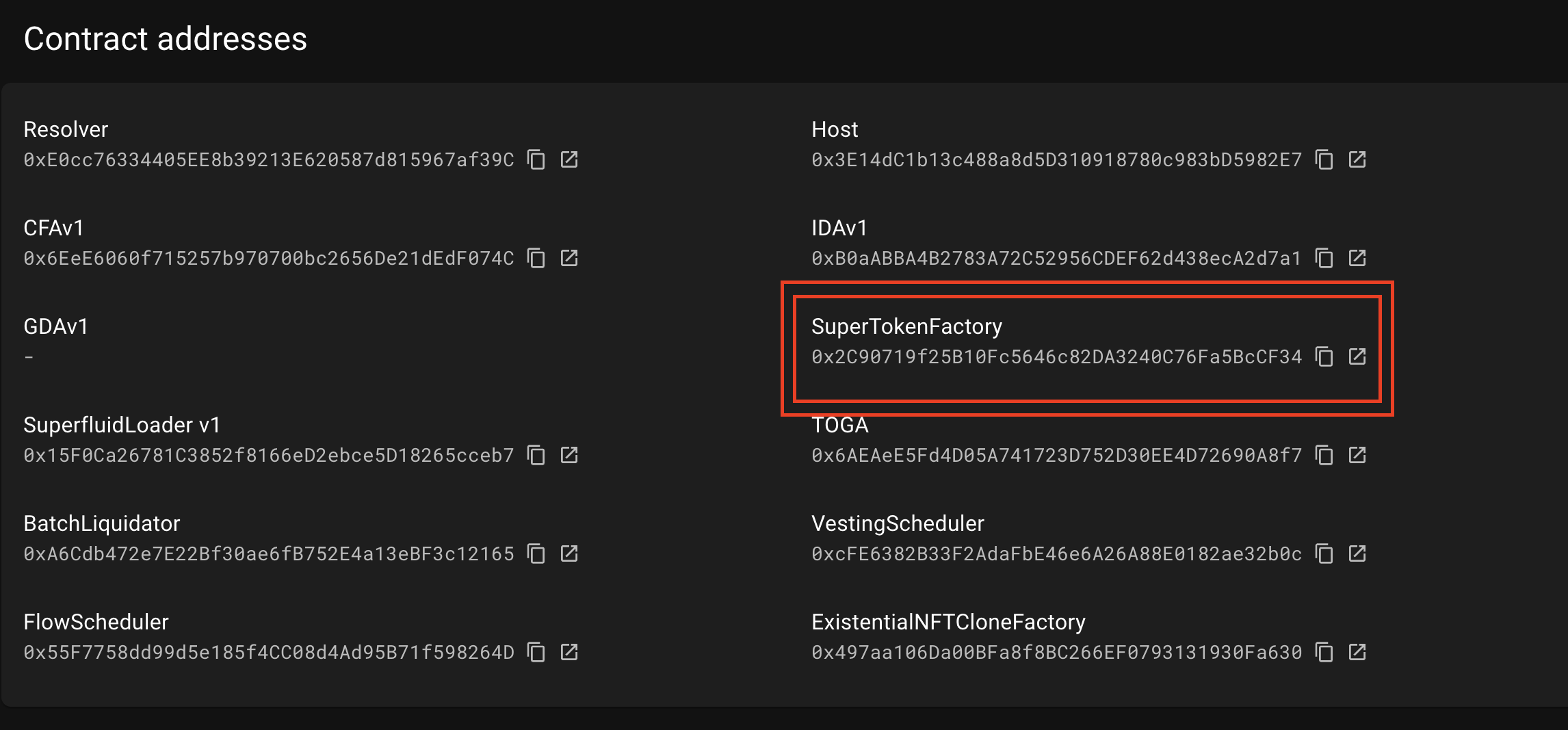
SuperFluid Console: Protocol Section
Deploying a Wrapper Super Token
You can deploy your own Wrapper Super Token using the Super Token Factory contract through the interface below. Please ensure you have the required parameters ready before proceeding:
- Underlying Token: The address of the ERC20 token to wrap.
- Upgradability: We recommend to keep this parameter as '1'. This allows Superfluid Protocol Governance to upgrade the Super Token contract in the future and stay compatible with the latest features.
- '0': Not Upgradable: The contract cannot be upgraded.
- '1': Semi-Upgradability: The contract can be upgraded by Superfluid Protocol Governance but only under certain conditions.
- '2': Fully Upgradable: The contract can be upgraded by Superfluid Protocol Governance without any restrictions.
- Name: The name of the underlying token. We always recommend using the same name as the underlying token prefexed with 'Super' (eg. 'Super DAI').
- Symbol: The symbol of the Super token. We recommend using the same symbol as the underlying token suffixed with 'x' (eg. 'DAIx').
You can choose to deploy your Wrapper Super Token using the interface on your favourite scanner (eg. Etherscan). You can also use the interface below to deploy your Wrapper Super Token:
Create your Wrapped Super Token
Double-check the parameters to avoid deployment errors.
Verifying and Adding Token to Superfluid Console
Locate the new Super Token's address in the "SuperTokenCreated" event log. To add your Super Token to the Superfluid Console, Submit your request through this form.
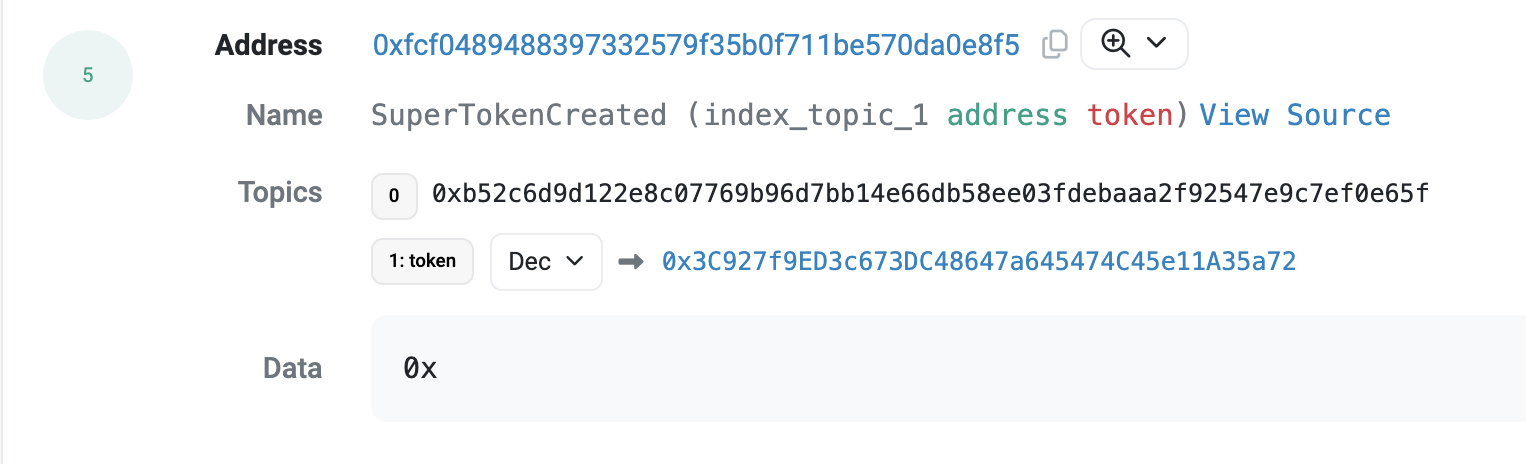
Super Token Address on Etherscan
Deploying a Self-Governed Super Token
Self-Governed Super Tokens give you the ability to control and update Super Token logic.
Deployment Process
- Using SuperTokenFactory: Interact with the
createERC20Wrapperfunction with theadminparameter on the SuperTokenFactory contract. - Updating Logic: Use
updateCodeto apply custom logic or update to the latest Superfluid token contract.
For more information, see the Self-Governed Super Token Wiki or seek assistance on Superfluid Discord.
Unless you know what you are doing, deploying a self-governed Super Token is not recommended.